How to Prepare Your Computer For a New Year
A new year means a fresh start, and what better way to start tackling resolutions than with a clean [computer] slate?
Taking some time now to organize files and run necessary software updates can help your computer run efficiently throughout the year. It can be a bit overwhelming if you don’t know what steps to take, so below are some quick and easy tips to help you get started.
The two important factors to keep in mind are Organization/Cleanliness and Security.
Organization/Cleanliness
Organize your files. Rename files you would like to keep, and store them in properly labeled folders for optimal organization. Back up files to prevent them from getting lost. Delete any duplicate files you may have. Empty the Recycle Bin.
Security
Update. Update. Update. Make sure you update the passwords you are using to protect yourself against potential attacks from hackers. Use complex passwords that are not easy to guess, especially for bank accounts, credit card companies, and social media. If remembering multiple passwords is difficult, try using a password manager to keep your passwords safe in one place. It is vital to keep your private information secure. Make sure permissions on your computer are correctly set by running the Utilities.
In addition to updating passwords, it is important to update the software you are using to the most current version of the product. Below is a checklist of some items to keep up-to-date.
- Operating systems
- Anti-virus, anti-spyware, and anti-malware
- Applications
- Browsers
- Plug-Ins
- Games
If you are unsure of how to perform any of these tasks, check with a professional before making any major adjustments on your computer.