The threat of the new coronavirus, COVID-19, has prompted many businesses to allow staff to work remotely. Employees are asked to work from home to avoid potentially infecting one another not just with the coronavirus, but the common cold and flu, which shares many similar symptoms with COVID-19. Not all businesses have the luxury of offering their employees the opportunity to work from home, especially for jobs in retail sales and customer service. However, for those organizations whose business operations are mainly online, many employers have already taken measures to secure an infrastructure that can handle working remotely.
Working remotely requires the use of high-speed internet and remote collaboration tools that will help you access work files and communicate with colleagues. Large organizations will make sure employees have their VPN (virtual private network) set up, so they can access company resources through a secure connection to the company network. Additionally, this is the perfect time to make use of Secured Remote Desktop, which gives users access to their computer files at work from a remote location. Another alternative employers can use is Virtual Desktops, which allows users to connect to a virtual “desktop” from anywhere in the world and be able to work. Your monitor, keyboard, and mouse at work connect to a desktop in the cloud, and you can work from there with no hardware to maintain. Amazon WorkSpaces is a recognized managed, secure Desktop-as-a-Service (DaaS) solution that has this capability and allows for scaling to provide desktop access to thousands of workers globally. Users can quickly access their desktop using supported devices from anywhere and at any time.
Maintaining constant and clear communications when working remotely is very important. Integrating the proper software into operations can help businesses keep running efficiently. The right tools can provide the comfort of knowing colleagues and team members are quickly accessible and working on the same projects in real time. In effort to support the increase in employees having to work from home, Microsoft now offers a 6-month Office 365 E1 Trial for free! The Trial provides web-based versions of Microsoft Office apps, emailing and instant messaging communications, file storage, file sharing capabilities, and meetings.
We wanted to provide you with some very valuable tools to consider as jobs are migrating from the workplace to home.
I. Chat/Communication Tools
- Slack– Slack has text, audio, and video chat features, along with the ability to send fun gifs and emojis. Group chats called channels can be created to support different teams and projects.
- Microsoft Teams– Similar to Slack, Teams has chat features that allow you to organize conversations and share files. Web conferences, audio and video meetings, and even live events that support as many as 10,000 people can be held. It is a seamless integration with all other Microsoft work tools.
II. Visual Communication/Video Conferencing Tools
- Zoom and Highfive are popular tools used to host meetings where users can hold audio and video conferences, and also share their screens.
- CloudApp– CloudApp is a visual communication platform. It has screen and webcam recording features with the additional benefits of GIF creation and image annotation.
III. VoIP (Voice over Internet Protocol)
- Using VoIP, telephone calls can be conducted over an IP network when telephone lines are not available.
IV. File Sharing Tools
- G Suite– G Suite provides users with cloud-based Microsoft Office tools with real-time editing and collaboration. Google Docs (Word), Sheets (Excel), and Slides (PowerPoint) can all be housed in a Google Drive, which can be used to create, edit, and share files, especially those that are too large to email.
- DropBox– DropBox is a well-known file hosting service for large files that are too large to be sent via email.
If you are in need of setting up an infrastructure to prepare your organization to work remotely, please contact TECHBLEED to schedule a risk-free consultation, as well as a complimentary security audit.
Headquarters
Contact
Phone number
[contact-form-7 id=”7027″]