TECHBLEED will help set up advanced ransomware protection with anti-ransomware to prevent your company from falling victim to harmful types of malware used by cybercriminals to extort money from businesses. Our Ransomware protection stops cybercriminals from infecting Windows with malware that can hijack computing resources to mine cryptocurrencies without the user’s knowledge. Ransomware Protection is capable of stopping cryptojacking, which not only slows down computer performance and increases energy costs, but it also damages hardware by spreading the infection it injects through ransomware to maximize the malware’s profitability.
Ransomware Protection
A well-designed antivirus utility ought to eliminate ransomware on sight, but ransomware designers are tricky. They work hard to get around old-school, signature-based malware detection. It only takes one slip-up by your antivirus to let a new, unknown ransomware attack render your files unusable. Even if the antivirus gets an update that removes the ransomware, it cannot bring back files. Modern antivirus utilities supplement signature-based detection with some form of behavior monitoring. Some rely exclusively on watching for malicious behavior rather than looking for known threats. Behavior-based detection specifically aimed at ransomware behaviors has become common.
Ransomware typically goes after files stored in common locations on a computer like the Desktop and the Documents folder. Even if ransomware gets past your antivirus, there is a good chance that within a short amount of time, an antivirus update will clear the attacker from your system. However, the bigger problem is that removing the ransomware itself does not retrieve files you lost. The only reliable guarantee of recovery is maintaining a hardened cloud backup of your important files. Finding out if getting your files back is an option depends on which ransomware strain encrypted your files. If your antivirus provides you with a name, that is very useful to determine if recovery is a possibility. Many antivirus vendors, such as Kaspersky, Trend Micro, and Avast, maintain a collection of one-off decryption utilities. In some cases, the utility needs the unencrypted original of a single encrypted file to put things right.
Some antivirus tools and security suites foil ransomware attacks by denying unauthorized access to these locations. Typically they pre-authorize known good programs such as word processors and spreadsheets. On any access attempt by an unknown program, the user will be asked to allow access. If that notification comes up unexpectedly, without any action taken by you, the safe thing to do is deny and block it! By using an online backup utility to keep an up-to-date backup of your essential files, TECHBLEED can help defend you against ransomware. We will root out the offending malware and then work on restoring your backed-up files. It is important to note that some ransomware attempts to encrypt your backups as well, and systems in which your backed-up files appear in a virtual disk drive may be especially vulnerable. Our security check will help us find out what defenses your product has against ransomware.
Virtualization
Readily available and deplorable Virtual Images of your Hardware
Backup and Disaster Recovery
Incremental Backups with Fast On-Site Storage
Cloud Replication
Your backups in our secure private cloud, with tested restore points
Failover Internet
4G LTE Wireless Internet so you can resume operations
Ransomware Protection
Real-time Ransomware protection with mitigation policies to prevent data loss
Uninterruptible Power Supply
Protect your hardware in the event of a power outage