Let’s face it, you are sick and tired of having to change your passwords every so often for a single platform that requires it, such as Quickbooks. You have to juggle the use of combinations of numbers and letters, special characters, upper-case and lower-case and so on. Then, when you change it you have to remember it. Which leads to us having to write it down on a post-it and put it in plain sight on your workstation. Ironically, this eliminates the “high-security” requirements from having to change your password.
Introducing Password Managers
Now wouldn’t it be cool if you could just have a single password that only you needed to remember while having it save all of your other passwords securely? Yes, this technology has been around for a while with companies like LastPass, Keeper and even the built-in Password manager in Chrome or in iCloud. But the reason I recommend 1Password to my clients is that we have tried them all and this one just seems to have a fair balance of security and ease of use.
Why we use 1Password
1Password directly integrates with our Two Factor Authentication platform, DUO. With this direct integration, it allows us to immediately disable the password manager should the master password be compromised for a user, or in the event of a device loss or theft. In addition, it can also handle displaying those pesky authentication tokens that you need to wait to receive on your mobile device, and it copies them to your clipboard for quick use.
If you are using one of Apple’s latest generation device which uses Face ID or Touch ID, then you can reduce the number of times you would have to type in your master password. Which means you only have 1 single password to remember, and you shouldn’t write it down anywhere.
How does it make signing in easy?
When you are creating a new account somewhere online, as long as you have the browser plugin installed, signing up is a breeze. You simply click on the icon to generate a new password for the account you are creating and 1Password will generate one based on the parameters you provide. Also, it will save the password it generated and tie it to an audit-trail which will allow you to see when/what you change the password from.
When you are ready to sign in you simply click on the 1Password logo in your browser and it enters your credentials for you, it’s really that simple. In case your login is configured with 2FA, then it will also copy the authentication token to your clipboard, allowing you to paste it into the next window.
Are my passwords secure?
Yes, they are stored with the latest encryption methods and your recovery token (your password as seen by 1Passwords servers) will only be shown to you once. When you see the recovery token, you simply print it out and put it in a safe.
Your master password is also encrypted, along with all of your user credentials, notes and anything else you would like to save into 1Password.
How much is it?
It’s not free, but then again would you trust a free password manager? If they aren’t making money from you, then you are the product. Contact us for pricing information and we can help you get started in no time.