TECHBLEED can create Virtual Desktop capabilities for your business, so you are able to manage operations from any location by accessing a centralized hub that contains all necessary files. With comprehensive desktop and application virtualization services running in the cloud, users can connect to a virtual “desktop” from anywhere in the world and be able to work. Your monitor, keyboard, and mouse connect to a desktop in the cloud, and you can work from there with no hardware to maintain. Picture your computer’s monitor displaying in a 3D virtual environment. A virtual desktop infrastructure simplifies management of Remote Desktop Services and removes the need for extra hardware. Azure, Microsoft’s cloud computing service, allows Windows desktops and applications to be created, tested, deployed, then managed. It comes with built-in features that ensure network security and operational compliance.
Virtual Desktops
Virtual Desktops depend on virtualization software, which simulates hardware functionality and reduces complexity of operating systems and applications. A virtual machine (VM) can be installed on a personal computer (PC) or on a server, and it houses the desktop operating system, allowing multiple desktops to be created. Virtual Desktop Infrastructure (VDI) is the technology that allows desktop operating systems to run and be managed by on-premises servers, and cloud-based data centers that allow the same functionality are called Desktop as a Service (DaaS). Amazon WorkSpaces is a recognized DaaS solution with scaling abilities to provide desktop access to thousands of workers globally. Users can quickly access their desktop using supported devices from anywhere and at any time. Microsoft Remote Desktop Services (RDS) is another virtual desktop technology that enables scaling by providing support for multiple users to share one Windows Server OS instance. RDS does not need virtualization software. The OS is directly installed on a server, and remote display protocol dispenses components of the OS to the endpoint device.
Virtualization
Readily available and deplorable Virtual Images of your Hardware
Backup and Disaster Recovery
Incremental Backups with Fast On-Site Storage
Cloud Replication
Your backups in our secure private cloud, with tested restore points
Failover Internet
4G LTE Wireless Internet so you can resume operations
Ransomware Protection
Real-time Ransomware protection with mitigation policies to prevent data loss
Uninterruptible Power Supply
Protect your hardware in the event of a power outage